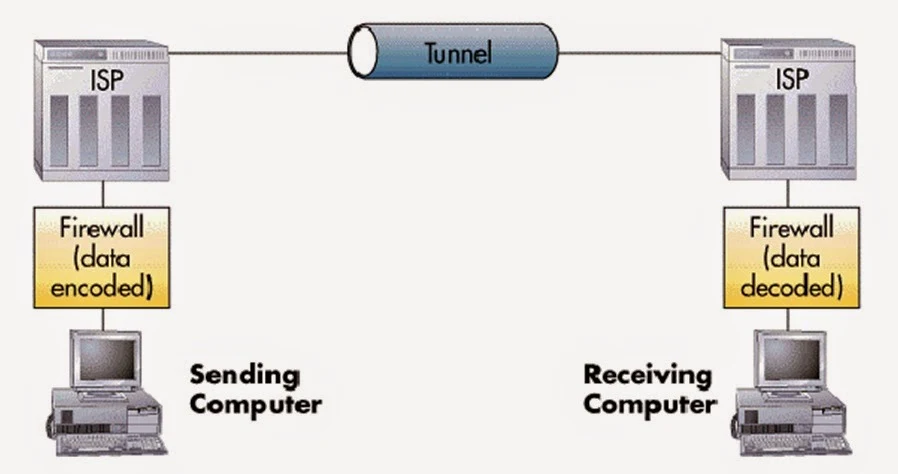Photoshop:-
Q1)1Import an image in Photoshop and change its background using marquee and lasso tools.
Steps:-
1.From the Start Menu, select All Programs.
2.Select Photoshop 7.0 Program.
3.From File Menu Open.
4.Select image, whose background you need to
5.Change.
6.Open the image which contains desired background.
7.Select image using selection tool.(Magnetic lasso tool/polygon lasso tool)
8.After selection, press ctrl+c to copy the image.
9.Click on title bar of the background image and press ctrl+v. Now the selected image appears above background image.
10.We can set the image using move tool.
Q-2) Import an image in Photoshop and copy it using heal brush tool.
Steps:-
1.From the Start menu->All Programme.
2.Select Photoshop 7.0 Programme.
3.Go to File Menu.
4.Open the image in photoshop, which you want to retouch.
5.Select healing brush tool and alt+click on image area which is perfect , then release alt key.
6.Click and drag the mouse on image area which contains imperfection.
Q-3)Import an image in Photoshop and copy it using Clone Tool.
Steps:-
1.From the Start Menu select All Programme.
2.Select Photoshop 7.0 Programme.
3.From the File Menu.
4.Open the image which you want to copy.
5.Open the image on which you want to copy.
6.Select Clone Stamp Tool and Alt+Click on the image which you want to copy.
7.Click on the Title bar of target image.
8.Click on the area where you want to copy.
Q-4) Import an image in Photoshop and desaturate it and recolor it.
Steps (A):-
1.From the Start Menu select All Programme.
2.Select Photoshop 7.0 Programme.
3.From the File Menu.
4.Open a colorful image that you want to desaturate.
Now there are two methods to desaturate a colorful image.
Method 1:-
1.From the Image Menu select Mode.
2.Select Grayscale.
3.A message will be displayed “Discard color information?”
4.Click on OK button.
5.If we will save the File then the image will be desaturated permanently.
Method 2:-
1.In the Layer Swatch.
2.Click on Create New Fill or Adjustment Layer.
3.Click on Hue/Saturation.
4.Adjust its saturation to -100.
5.Click on OK.
(B)Steps to recolor an image:-
1.From the File Menu.
2.Open a black and white image that you want to color.
3.From the Image Menu.
4.Set its Mode as RGB color.
5.In the layer palette click on create a new layer.
6.Select overlay from the Blend Mode.
7.From the Tool Box.
8.Select Brush Tool.
9.From the Swatches select any color.
10.Then paint on the image.
COREL DRAW
Q5) Draw different shapes in Corel Draw.
Steps :-
1.Click on star shapes on tool box.
2.Click on perfect shapes on Toolbar.
3.Select desired shape from drop down symbol.
4.Draw the symbol.
Q6) Use Artistic media brush tool to create different backgrounds.
Steps:-
1.Click on Artistic media brush tool on tool box.
2.Click on Brush tool on toolbar, then set Artistic media tool width.
3.Select desired brush Stroke from Brush Stroke List then Start drawing.
Q7) Use Sprayer Tool to create different backgrounds.
Steps :-
1.Click on Artistic media tool.
2.Click on Sprayer Tool on Toolbar.
3.Set size of Objects to be Sprayed .
4.Select desired Spray from Spray List then draw the Spray.
Q8) Draw different objects and fill them with different patterns
Steps :-
1.Draw different shapes such as rectangle, star, pentagon on page.
2.Click on Pattern Fill Tool on Toolbox and select pattern fill dialog.
3.Select 2-color option and type of pattern from pattern fill dialog and click on OK.
Q9) Draw different objects and fill them with different textures.
Steps:-
1.Draw different shapes.
2.Click on Fill tool on toolbox.
3.Select texture fill dialog.
4.Select desired texture and click on OK.
WINDOW MOVIE MAKER
Q10) Making a simple video file (not using video file) with suitable sound file using Windows Movie Maker.
Steps:-
1.Start Windows Movie Maker.
2.Click on import picture.
3.Select pictures on storyboard.
4.Drag picture on storyboard.
5.Repeat process of Drag and Drop.
Q-11) To add video effects click on tools then click on video effects.
Steps:-
1.Drag a video effect and drop it on storyboard.
2.Click on Tools Menu, click on video Transitions.
3.Drag video Transition and drop it on storyboard.
Q12) Edit Video File, like – changing sound and adding starting and ending banner with title using Windows Movie Maker.
Steps:-
To add titles and credits click on Tools Menu and select titles are credits.
Specify location for titles then type text of title then apply animation effect for title.
Click on import audio or music
Steps:-
Select audio files and click on import button.
Q13) Create a WAV File with the help of Windows Sound Recorder Application.
Steps:-
1)Start ProgramAccessoriesEntertainmentSound Recorder.
2)Start Windows Sound Recorder Application.
3)Connect microphone to mic in symbol.
4)Click on File New.
5)Then click on record symbol.
6)Now speak up the words you want to record.
i)To pause recording click on play button.
ii)To listen the sound recorded click on play button.
iii)To save the recorded sound click on FileSave.
7)Give File Name and click on save button.
MICROSOFT FRONT PAGE
Q14) Insert sound clips in webpage using FrontPage Application Software.
Steps :-
1.Start Microsoft Front Page.
2.Click on File then New.
3.Select blank page.
4.Click on Format, select Background.
5.Click on general Tab.
6.Click on Browser and select Sound Clips.
7.Save the WAV page.
8.Click on preview on Browser.
Adobe Image Ready
Q15) Create ripple effect in Adobe Image Ready.
Steps:-
1.Start Adobe Image Ready.
2.Click on File, then select New.
3.Click on OK.
4.Select Type Tool and Type some text.
5.Right click on text layer and select duplicate layer.
6.Select duplicate layer and click on Filter, then select Distort, then select Ripple.
7.Then click on Yes.
8.Specify amount of Ripple then click on OK.
9.Right click on duplicated layer and select duplicate layer.
10.Select newly created duplicated layer and click on Filter , then select Distort, then Ripple.
11.Specify amount as 90 and click on OK.
12.Repeat this process and specify amount of Ripple 120 for next duplicated layer , 90 for next duplicated layer , 60 for next duplicated layer.
13.Click on upper right triangular icon when background layer and next to background layer are visible and select New Frame from animation roll up.
14.Again make sure background layer is visible and layer above text layer is visible and click on upper right triangular icon on animation roller and select New Frame.
15.Repeat this process and create New Frame for each layer.
16.Save the file using File, then select Save Optimized.
17.Give File name and click on Save.
Macromedia Flash
Q16) Create a flash movie to create growing circle
Steps:-
1. Start Macromedia Flash.
2. Create a hollow circle on stage area.
3. Right click on frame 30th on timeline and select insert key frame.
4. Now select transformation tool and enlarge size of circle.
5. Select 1st key frame and under properties tab select shape tween.
6. Click on file Export Export Movie.
7. Click on file Give File Name & Click on saveOK
Q17) Transform a circle into a square using shape tween.
1. Draw a circle on the key frame 1.
2. Right click on key frame 25 and select Insert Key Frame.
3. Draw a rectangle on key frame 25.
4. Select key frame 1 then from properties tab click on shape from tween.
Q18) Create a Flash movie to draw the symbol of a circle and apply motion between.
1.Click on 1st frame
2.Draw a circle frame.
3.Right click on 35th frame.
4.Select insert a keyframe.
5.Then from the selection tool change the location of the circle then select 1st keyframe.
6.Then go to properties menu and select tween motion
7.Then click on control menu and play.
Q19) Create a Flash movie to demonstrate motion guide.
Steps :-
1.Click on 1st frame.
2.Draw a circle.
3.Then Right click on 35th frame.
4.Select insert a key frame.
5.Click on selection tool
6.Then select the circle and move it to different location.
7.Then select 1st frame and then go to properties menu and select tween motion.
8.Right click on layer 1 select add motion guide
9.Select pen tool and draw a curve
10.Select selection tool and move the circle, centre point to first end of the curve
11.Select 35st frame and move circle end point to 2nd point of curve control.
12.Then click on control menu and play.